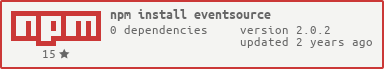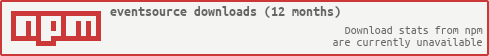|
|
1 năm trước cách đây | |
|---|---|---|
| .. | ||
| lib | 1 năm trước cách đây | |
| test | 1 năm trước cách đây | |
| .npmignore | 1 năm trước cách đây | |
| .travis.yml | 1 năm trước cách đây | |
| CONTRIBUTING.md | 1 năm trước cách đây | |
| History.md | 1 năm trước cách đây | |
| LICENSE | 1 năm trước cách đây | |
| README.md | 1 năm trước cách đây | |
| example.js | 1 năm trước cách đây | |
| package.json | 1 năm trước cách đây | |
README.md
EventSource 


This library implements the EventSource client for Node.js. The API aims to be W3C compatible.
Install
npm install eventsource
Usage
var EventSource = require('eventsource');
var es = new EventSource('http://demo-eventsource.rhcloud.com/');
es.onmessage = function(e) {
console.log(e.data);
};
es.onerror = function() {
console.log('ERROR!');
};
See the spec for API docs.
Example
See https://github.com/einaros/sse-example
Extensions to the W3C API
Setting HTTP request headers
You can define custom HTTP headers for the initial HTTP request. This can be useful for e.g. sending cookies
or to specify an initial Last-Event-ID value.
HTTP headers are defined by assigning a headers attribute to the optional eventSourceInitDict argument:
var eventSourceInitDict = {headers: {'Cookie': 'test=test'}};
var es = new EventSource(url, eventSourceInitDict);
Allow unauthorized HTTPS requests
By default, https requests that cannot be authorized will cause connection to fail and an exception to be emitted. You can override this behaviour:
var eventSourceInitDict = {rejectUnauthorized: false};
var es = new EventSource(url, eventSourceInitDict);
Note that for Node.js < v0.10.x this option has no effect - unauthorized HTTPS requests are always allowed.
HTTP status code on error events
Unauthorized and redirect error status codes (for example 401, 403, 301, 307) are available in the status property in the error event.
es.onerror = function (err) {
if (err) {
if (err.status === 401 || err.status === 403) {
console.log('not authorized');
}
}
};